The dangers of Malware, disable Java in your PC!

Java applications started to widely used on websites. Similarly to websites can be opened with either, often asks us to update Java application first.
When the process is a way of spreading malware (malicious programs) are potent. So it is possible for the time being we need to disable Java applications on your computer.
This step is emergency step is done to avoid the malware that spreads by making use of loopholes in the latest version of Java (version 1.1, Updated 6.). Eset also has researchers confirm that black hole are behind the slit on the utilization of Java.
The following featured several solutions to prevent the computer from being susceptible to malware that currently has spread in some areas to take advantage of loopholes in Java. The first tier is for the Defense shut down or disable Java in your browser (Chrome, Firefox, Safari, Opera, and Internet Explorer).
Vulnerability CVE-2012-4681 zero day is now forcing the user to temporarily marak time not using Java on the browser. If you have, or even just updated to the new version, nonetheless, better disabled first. This way to make sure you get the version that's been patched after there is a warning of attempts which try to bypass the browser you are using.
Disable Java in Google Chrome
Google Chrome calls Java inside the system as ' Plug-ins ' and to disable Java in Google Chrome, you can access the plug-in settings by the way go to ' chrome://plugins ' in the address field (without the quotes) as shown by the following image:
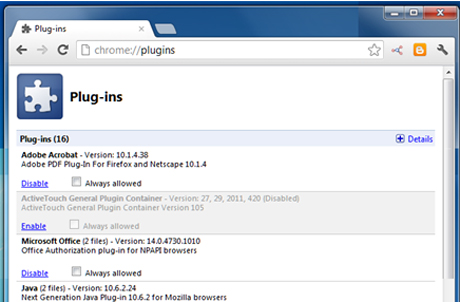
In the screenshot looks Google Chrome allows you to enable or disable the Plug-ins installed on your computer. Click disable to make Plug-ins do not work. As an extra precaution, restart Chrome after disabling Java Plug-ins.
On Chrome browser it is possible to do the settings plug-in. So even though in conditions of active Chrome, does not automatically execute Plug-ins containing the risk of harm.
Thus Chrome will require prior permission to run Plug-ins like Java mechanism was carried out as a precaution.
"We can only allow certain sites to activate, or mengakftifkan setting ' Always allowed ' in our system. But it is highly recommended not to choose the setting ' Always allowed ' on your system, "said Yudhi Staunchly, Technical Consultant PT. Prosperita-Eset Indonesia.
Disable Java in Firefox
Firefox Browser also categorize as a plugin, so Java to disable is done through the Add-ons Manager, as shown in the following screenshot.
You can go to the Firefox Add-ons Manager by clicking on the button at the top of the browser (use the Tools menu if you are using Firefox on OS Windows XP), and then click Add-ons. Then addons Manager tab appear. Select the Plugins Panel on the Add-ons Manager tab:
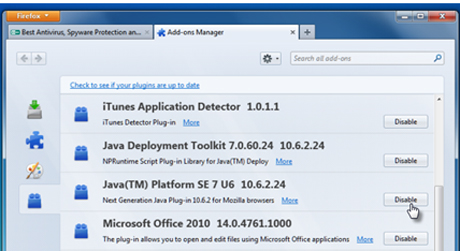
You will probably find that Java in Firefox browser on Windows OS can be disabled by using the Windows Control Panel. But given the way that unreliable then don't do it through Windows Control Panel.
Disable Java in Safari
Instructions for disabling Java in Safari browser on Mac OS can be viewed on Apple's support services. If you are using Safari on Windows OS, These non-activation can be done by means of select edit from the main menu (press the Alt key to display the menu), and then select. It displays a dialog step box (or press Control and commas in parallel).
That should be noted is that Java is being infiltrated by malware is rampant Java version 1.7, which may not be installed on a Mac computer. Most of the Mac using Lion or Mountain Lion that can run Java version 1.6.
Java version 1.0 coincidences are not affected by the problem of gaps that are evident. Apple also does not impose version 1.7 for use by the customer. To be running Java version 1.1 can only be done through the process of installing it yourself.
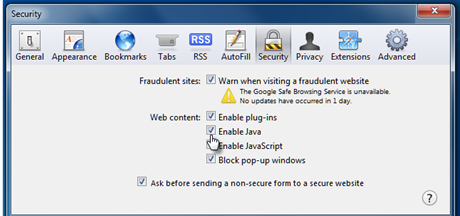
But to avoid risk to be safe, better Java is disabled on the computer used to be for a while.
Disable Java in Opera
You can easily enter and then change the settings plug-in in the browser Opera browser by going to ' about: plugins ' in the address bar (without the quotes) to bring up the display as follows:
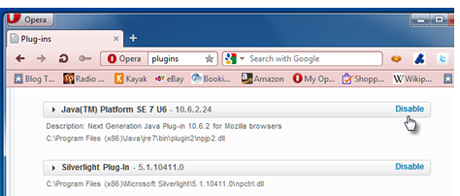
Disable Java in Internet Explorer
Disable Java is indeed a little difficult considering the importance of the application, but the message was released by the US-CERT issues related to Java, especially about the gap 636312: VU #
"Disable Java plug-in in Internet Explorer browser is much more complicated than it does in other browsers. There are several ways to invoke a Java applet, configure and perform a Java plug-in support ".
But the practice turned out to be more complicated because it is one of the ways which, incidentally, many known to disable Java in IE is to use the Programs section in Control Panel in Windows 7 that turned out to be often fail.
While the instructions given by US-CERT is rather confusing to most users, so if you encounter any confusion and are not familiar with editing the registry, it is much better if you seek help.
Do not use IE for a while until you can disable Java in IE browser, and do not make IE as default browser because malware enabled through the browser's default despite not being used. Furthermore you can change the default browser with other browsers for a while.
Remove Java Entirely
Remove Java from our computer could be one solution too but the problem is, there are certain applications then that is Java based. Examples are OpenOffice, applications used to work as LibreOffice. So it will certainly cause new problems by removing Java for granted from the computer.
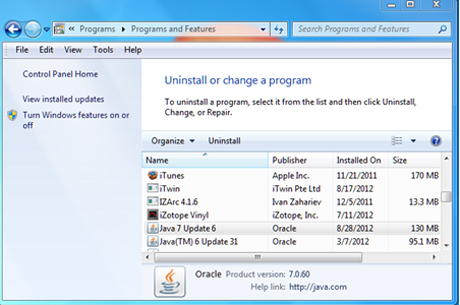
What should I do
"Method of deployment of malware on the update application becomes very effective mainly because the application is Java's vehicle. Who is not familiar with Java in an era today? "quoted Yudhi Staunchly.
"With the success rate, plus a high speed deployment, create a black hole is enough to be said as a threat, users are suggested to be careful, a user and for a while not taking any risks," pungkasnya.



0 komentar:
Post a Comment